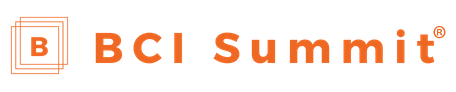
This Cookie Policy is designed to inform you about our practices regarding the collection of information through cookies and other tracking technologies (like gifs, web beacons, etc.).
The functionalities for which we use these technologies may include, but are not limited to, the following:
In the context of this policy, 'we', 'our', and 'us' refers to bcisummit.com and 'you' refers to you, as the user of this website.
By using bcisummit.com, you accept our use of cookies in accordance with this Cookie Policy. If you do not accept the use of cookies, please disable them as instructed in this Cookie Policy, so they are not downloaded to your device when you use our website.
We reserve the right to modify this Cookie Policy at any time. Any changes will be effective immediately upon posting to the website, so please review it frequently.
At our website, we use cookies to enhance user experience and provide personalized services. Cookies help us analyze website traffic and track user interactions. By using cookies, we can improve the functionality and efficiency of our website, ensuring that your visit is as seamless as possible. Please note that cookies do not contain any personally identifiable information.
These cookies allow us to gather anonymous data about website usage and performance. They help us understand how visitors interact with our site, identify areas for improvement, and measure the effectiveness of our marketing campaigns.
Please note that these third-party cookies may be subject to their respective privacy policies. We recommend reviewing the privacy policies of these providers to understand how they handle your personal information.
By continuing to use our website, you consent to the use of cookies as described in this Cookie Policy.
Most web browsers allow you to manage your cookie preferences. You can set your browser to refuse cookies or delete certain cookies. Generally, you should also be able to manage similar technologies in the same way that you manage cookies – using your browsers' preferences.
Here is how you can do it in different browsers:
Please be aware that if you choose to block cookies, you may not be able to sign in or use those features, and preferences that are dependent on cookies may be lost. If you choose to delete cookies, settings and preferences controlled by those cookies will be deleted and may need to be recreated.
For more information about our privacy practices, if you have questions, or if you
would like to make a complaint, please contact us by e-mail at
media@bcisummit.com or by mail using the
details provided below:
BCI Summit
43 West 23rd Street, FL2, New York, NY 10010